Studio Webware Interview and Tech Savvy Design
by Alden Miller | September 12, 2013 | Design Lab, Noteworthy
 A couple weeks ago, I was the featured designer on Studio Webware’s site. If you’re not familiar, it’s designer-focused project management and accounting software. They asked both personal and professional questions and you can learn a little more about me and my approach on projects by taking a look.
A couple weeks ago, I was the featured designer on Studio Webware’s site. If you’re not familiar, it’s designer-focused project management and accounting software. They asked both personal and professional questions and you can learn a little more about me and my approach on projects by taking a look.
This interview reminded me of something you ought to know before choosing an interior designer. While a good interior designer will leave you with a beautiful and comfortable home, you should also count on them to get you there efficiently and cost-effectively. This means making the most of the technology available. No, I’m not talking about dimmer switches again! I’m talking about what software and tools they use to manage your acquisitions and finances.
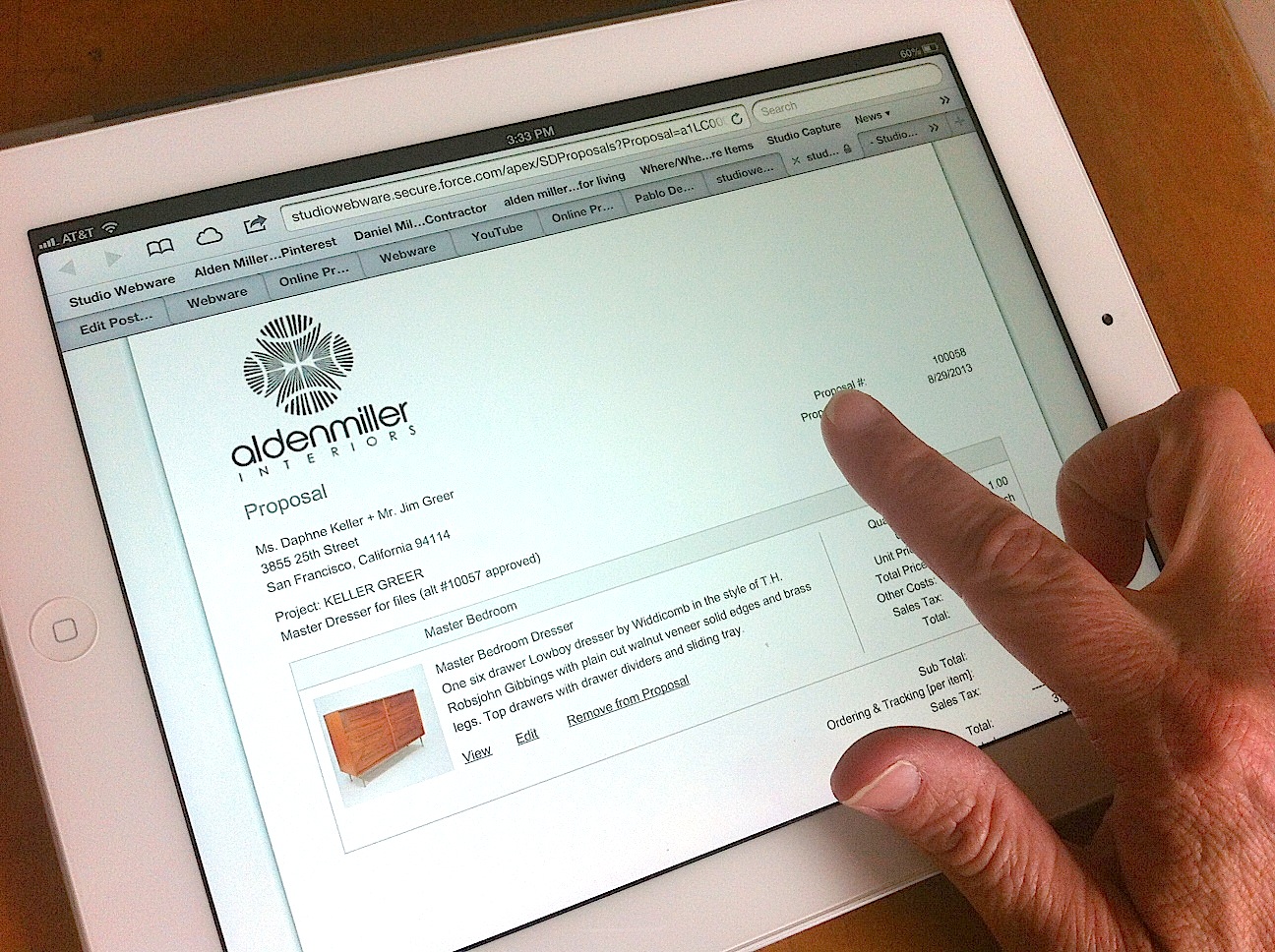 This is so important. When you have a project that requires a professional to have access to your money, you want those expenses to be as efficient and transparent as possible. When hiring a designer, you should ask them how they’ll plan to manage your budget, and how they will process and update you on the purchases as they make them.
This is so important. When you have a project that requires a professional to have access to your money, you want those expenses to be as efficient and transparent as possible. When hiring a designer, you should ask them how they’ll plan to manage your budget, and how they will process and update you on the purchases as they make them.
This is an area I take pride in, and Studio Webware is one of the tools that makes it possible. It allows small individualized firms like mine to provide top-notch service in an area of design that matters significantly—your money. While planning the interior design for homes rewards my creativity, none of this matters unless my clients know I have a completely clear concept of their funds and their purchases. Studio Webware’s features make this seamless.
These features are very useful to the internal runnings of my office, but are also essential to the experience of working with me on a project. My work is streamlined so I’m able to reduce costs and focus more of the billed time on design.
Is Your Designer Tech Savvy?
When hiring a designer, consider these questions:
-
How does your designer update you on project info? With Studio Webware, both my office and my clients have access to their project information, anywhere anytime.
-
How can you track or comment on the progress of the design? In my projects, clients can interactively view items, proposals, or invoices and make notes on any item in addition to the pdf email attachments.
-
How do you approve purchases before the designer proceeds? Clients easily approve items online and the days are not wasted with paper in the mail.
-
What is the process for purchasing? Using Studio Webware, the purchasing experience is more of a collaboration done in real time.
-
Is it possible to customize the reports, or send shorter reports if you need a quick update? I can send up-to-date reports showing as little or as much information as is necessary.
-
What, and how many, programs does your designer make use of for project management? I use the same program for budgets, specification, proposals, tracking and invoicing so nothing is wasted (or lost) in duplicating the same information to multiple systems.
-
A picture says a thousand words, so it’s important that you see what you’re getting before a purchase is made. What is your designer’s process for communicating this? Many interior designers still use Photoshop and other time-consuming tools to attach images and specs to orders. With Studio Webware I can simply attach images to items in the system so all parties are clear on the order.

Here in this promo pic you can see how versatile the program is and how images will show up in the proposals.
Studio Webware makes all of the above possible. As you can see it’s an essential tool in my design process, so I was thrilled when they approached me about an interview. When hiring a designer, find out how they plan to budget, manage and report. It’s a good idea to find a designer who is making the most of what today’s technology has to offer, so every dollar you spend goes as far as possible. Studio Webware isn’t the only tool in my arsenal. I’ve also integrated Pinterest, Google Docs and Asana into my design process, efficiently providing my clients a cutting-edge interior design experience. I continue to research and stay alert to new resources as they become available. These are the tools of today, but who knows what tomorrow will bring?





